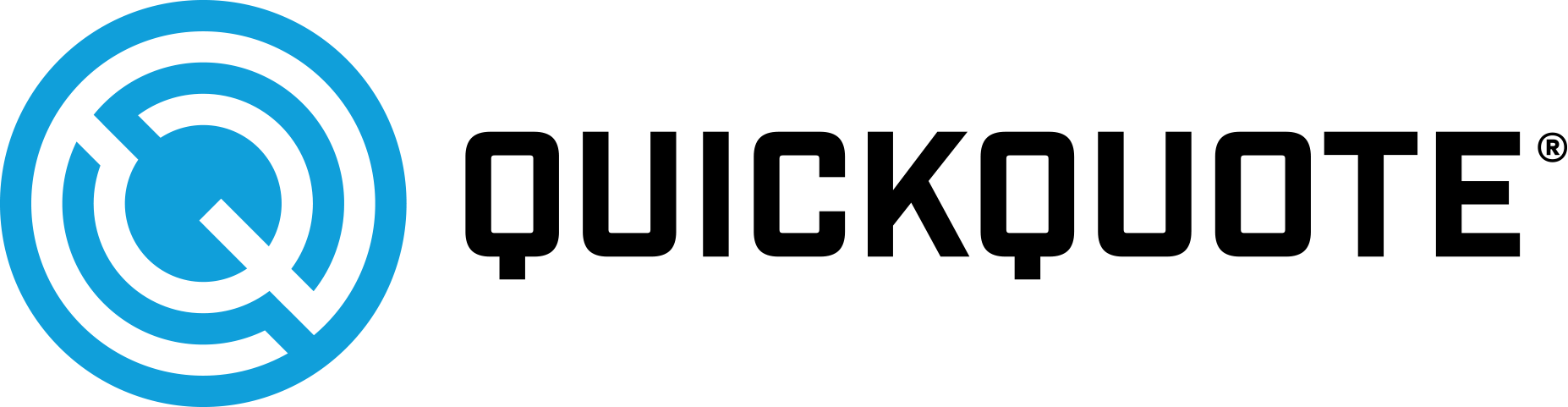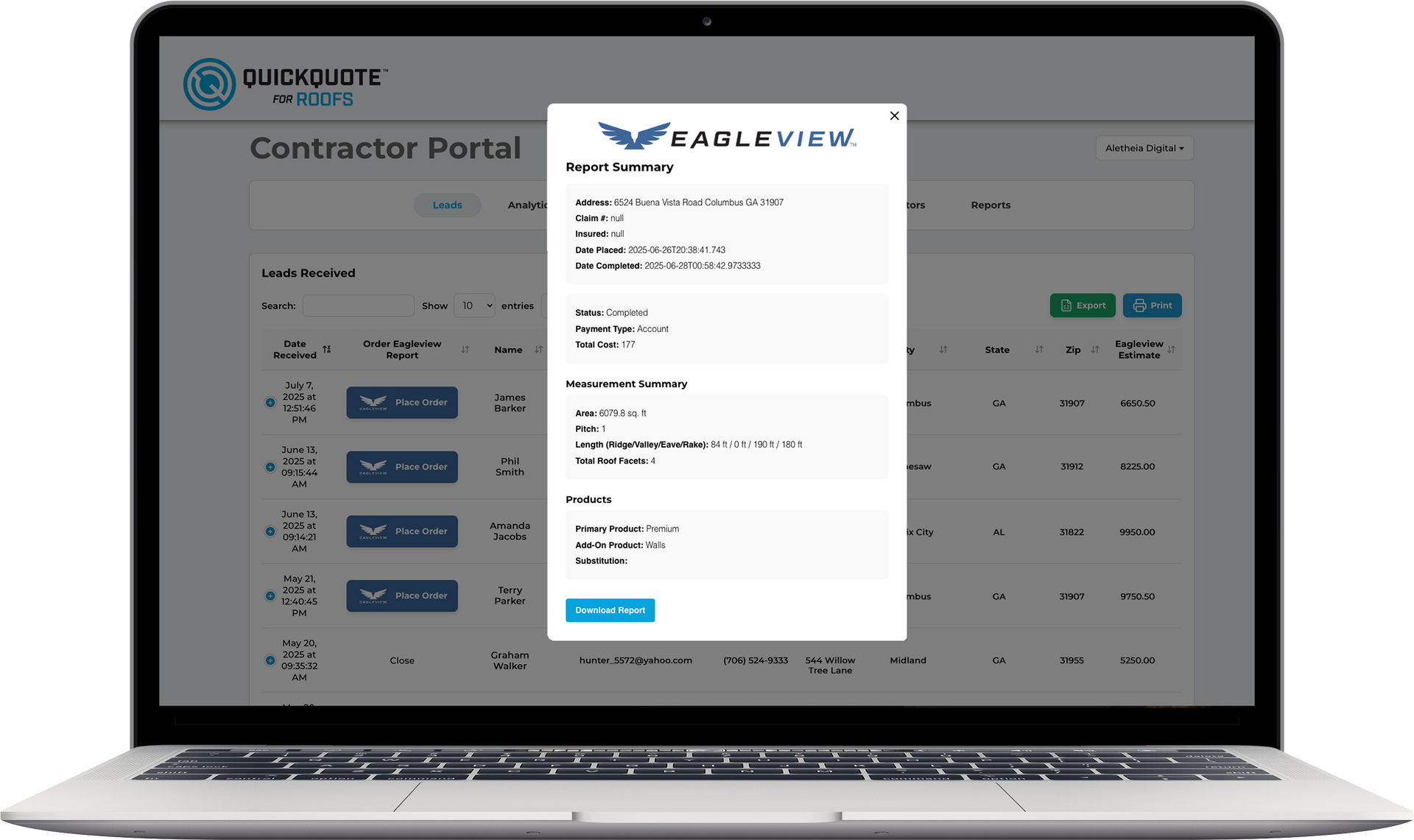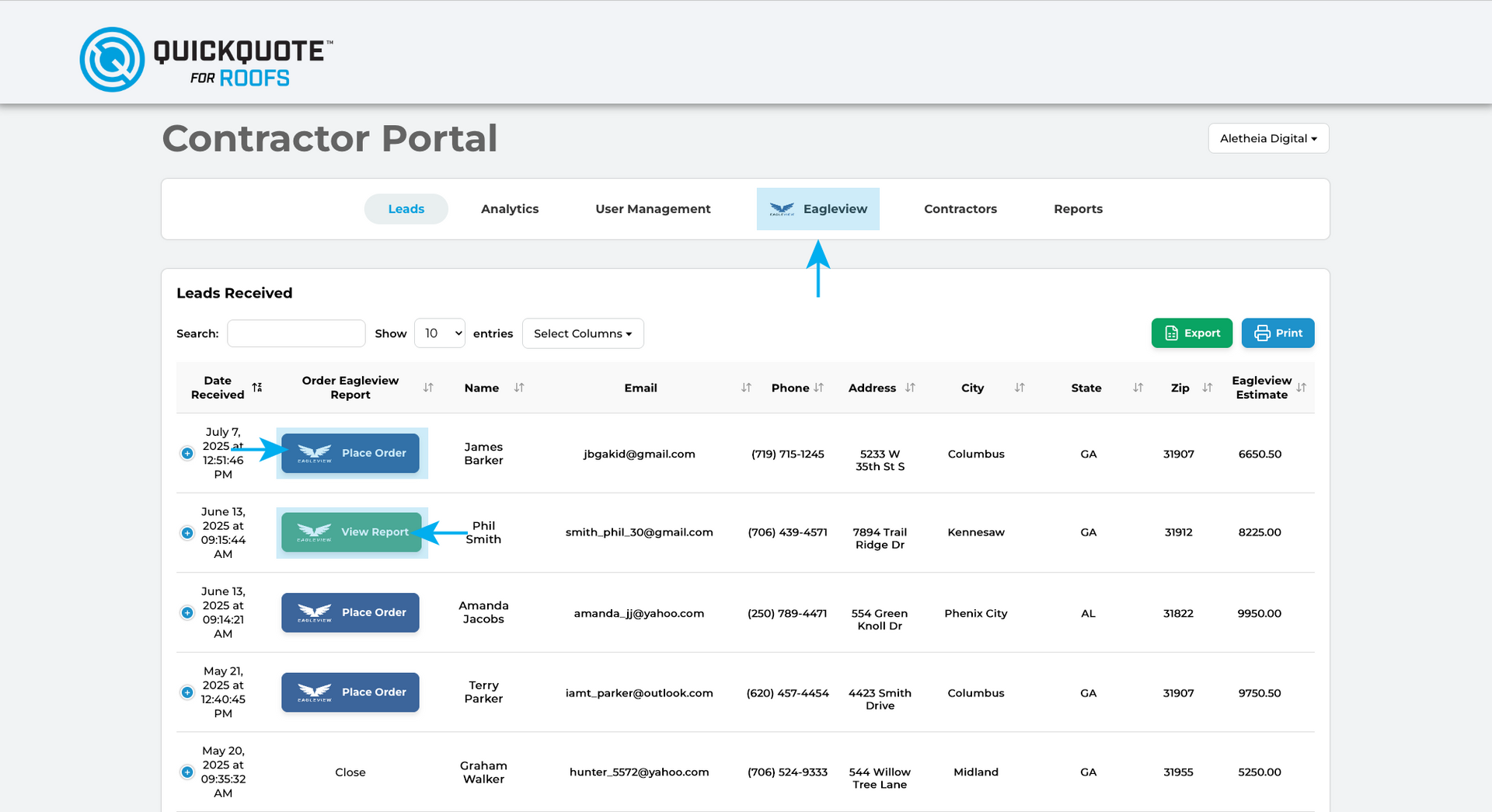Order Eagleview Reports Right From Your QuickQuote Dashboard!
Roofing contractors know time is money—and accuracy wins jobs. That’s why QuickQuote for Roofs now lets you order and view Eagleview reports directly from your dashboard. No more switching platforms or re-entering details.
Perfect for Moving Deals Further Down the Funnel
When you’re ready to close, get the detailed data you need: roof details, pitches, facets, materials, and more—all in one place
Already a QuickQuote Customer?
Start accessing Eagleview reports from your dashboard today! Just click on the Eagleview logo in your portal, log in with your Eagleview credentials and you are all set!
Interested in QuickQuote for Roofs?
Let us show you how QuickQuote for Roofs can work for your business. Schedule a demo with our team to see how QuickQuote can transform your sales and marketing efforts!